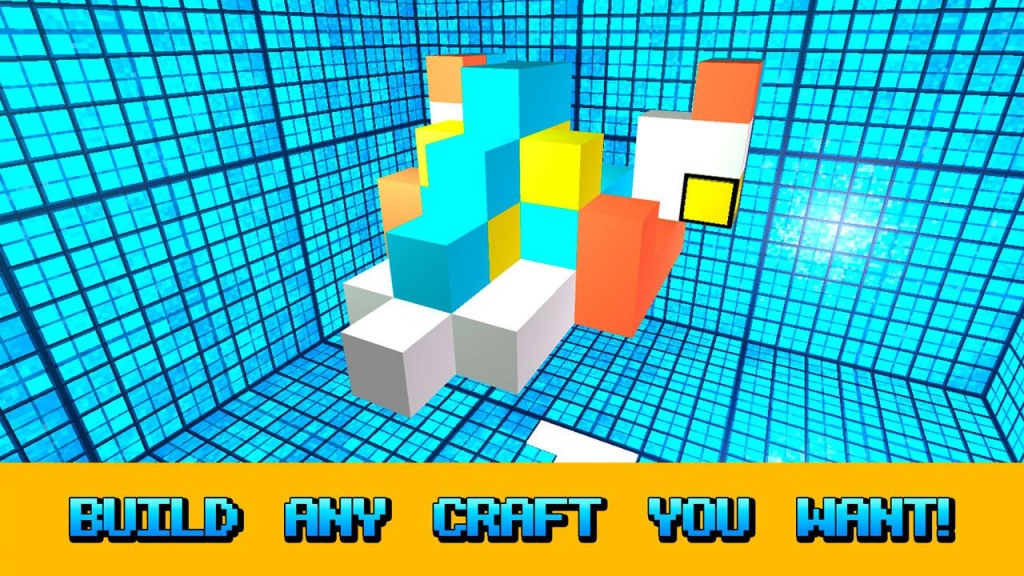Hovercraft Cube Simulator 1.1
Free Version
Publisher Description
Build your own cubical hovercraft vehicle, fly over the road and become the best out-of-road racer in the World of Cubes!
Welcome to the construction room! Here you can take this colorful pixel blocks and compile them into flying craft of any shape you want! Combine different types of blocks to get different effects – turbo mode, engine longevity and so on. Tired of scuffling with pixel blocks? Than, it’s time to test your creation in real conditions!
Take your own hovercraft and ride on it across the streets of pixel cities, avoid buildings and other crafts, and get the best results! Ride ahead through the city traffic, dodge counter vehicles and feel yourself as a racer and constructor the same time! Create your own crafts with Hovercraft Cube Simulator!
Be creative, but don’t forget ‘bout tactics – choose the right combination of blocks’ colors to achieve the best result! Earn coins to enlarge your craft capacity and unlock power-up and new types of blocks.
Create the most impressive and fastest hovercraft in the World of Cubes a become a champion of street racing!
Hovercraft Cube Simulator features:
Varies types of blocks – create different combinations and choose the best of them
Unlimited crafting mode – your only limit is your imagination
Interesting and difficult treks
Picturesque views of pixel city
Unlockable power-up and pixel blocks – collect all of them
Tired of usual street racing games? Try Hovercraft Cube Simulator – combination of racig and construction genres!
Like us on Facebook - https://www.facebook.com/World-of-Cubes-1730280653851841/
About Hovercraft Cube Simulator
Hovercraft Cube Simulator is a free app for Android published in the Sports list of apps, part of Games & Entertainment.
The company that develops Hovercraft Cube Simulator is World of Cubes. The latest version released by its developer is 1.1.
To install Hovercraft Cube Simulator on your Android device, just click the green Continue To App button above to start the installation process. The app is listed on our website since 2016-04-14 and was downloaded 4 times. We have already checked if the download link is safe, however for your own protection we recommend that you scan the downloaded app with your antivirus. Your antivirus may detect the Hovercraft Cube Simulator as malware as malware if the download link to com.worldofcubes.hovercraftcubesimulator is broken.
How to install Hovercraft Cube Simulator on your Android device:
- Click on the Continue To App button on our website. This will redirect you to Google Play.
- Once the Hovercraft Cube Simulator is shown in the Google Play listing of your Android device, you can start its download and installation. Tap on the Install button located below the search bar and to the right of the app icon.
- A pop-up window with the permissions required by Hovercraft Cube Simulator will be shown. Click on Accept to continue the process.
- Hovercraft Cube Simulator will be downloaded onto your device, displaying a progress. Once the download completes, the installation will start and you'll get a notification after the installation is finished.